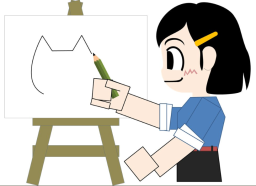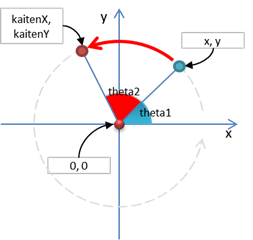このファイル: /home/web6047/www/cgi-bin/prj/20180707-SVC(Side View Character)/techtree/[B][A] moveBy/release/canvas - snap 20180715.html
1
<!DOCTYPE html>
2
<head>
3
<meta content="text/html; charset=UTF-8" http-equiv="content-type">
4
<title>基本のSVC + moveBy</title>
5
<script>
6
7
console.clear();
8
console.log( "=============== script ==============" );
9
function $( id ) { return document.getElementById( id ); }
10
var HereDocument = /\/\*\s*([^]*?)\s*\*\//;
11
12
13
14
var cc;
15
16
17
var images = {
18
red : "red.png",
19
green : "green.png",
20
blue : "blue.png",
21
};
22
var onloadCount = 0;
23
var onloadMax = Object.keys( images ).length + 1;
24
for( var name in images ) {
25
var src = images[ name ];
26
images[ name ] = new Image();
27
images[ name ].onload = onloadx;
28
images[ name ].src = src;
29
}
30
addEventListener( "load", onloadx );
 31
function onloadx( e ) {
32
onloadCount++;
33
console.log( onloadCount + "/" + onloadMax );
34
if( onloadCount == onloadMax ) start();
35
}
31
function onloadx( e ) {
32
onloadCount++;
33
console.log( onloadCount + "/" + onloadMax );
34
if( onloadCount == onloadMax ) start();
35
}
36
37
38
function start() {
39
40
canvasEL = $( "canvasELID" );
41
canvas = canvasEL.getContext( '2d' );
42
screenW = canvas.canvas.width;
43
screenH = canvas.canvas.height;
44
45
46
47
48
with( svc1 = new SVC( "red" ) ) {
49
image = images.red;
50
relativeX = 50;
51
relativeY = 50;
52
offsetX = -41;
53
offsetY = -41;
54
relativeT = 3.14 / 8;
55
}
56
with( svc2 = new SVC( "green" ) ) {
57
image = images.green;
58
relativeX = 118;
59
relativeY = 0;
60
offsetX = -41;
61
offsetY = -41;
62
relativeT = 3.14 / 8;
63
}
64
with( svc3 = new SVC( "blue" ) ) {
65
image = images.blue;
66
relativeX = 118;
67
relativeY = 0;
68
offsetX = -41;
69
offsetY = -41;
70
relativeT = 3.14 / 8;
71
}
72
73
74
svc1.childrenPush( svc2 );
75
svc2.childrenPush( svc3 );
76
77
78
svc1.moveBy( svc2, screenW / 2, screenH / 2 );
79
80
81
82
draw( canvas );
83
}
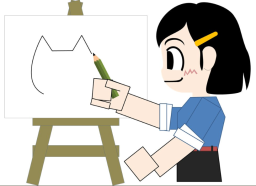 84
function draw( cc ) {
85
cc.clearRect( 0, 0, cc.canvas.width, cc.canvas.height );
86
87
88
cc.strokeStyle = "gray";
89
cc.beginPath();
90
cc.moveTo( 0, screenH / 2 );
91
cc.lineTo( screenW, screenH / 2 );
92
cc.stroke();
93
cc.beginPath();
94
cc.moveTo( screenW / 2, 0 );
95
cc.lineTo( screenW / 2, screenH );
96
cc.stroke();
97
98
svc1.draw( cc );
99
}
84
function draw( cc ) {
85
cc.clearRect( 0, 0, cc.canvas.width, cc.canvas.height );
86
87
88
cc.strokeStyle = "gray";
89
cc.beginPath();
90
cc.moveTo( 0, screenH / 2 );
91
cc.lineTo( screenW, screenH / 2 );
92
cc.stroke();
93
cc.beginPath();
94
cc.moveTo( screenW / 2, 0 );
95
cc.lineTo( screenW / 2, screenH );
96
cc.stroke();
97
98
svc1.draw( cc );
99
}
100
101
function SVC( name ) {
102
this.name = name;
103
this.image = null;
104
this.relativeX = 0;
105
this.relativeY = 0;
106
this.relativeT = 0;
107
this.offsetX = 0;
108
this.offsetY = 0;
109
this.children = new Array();
110
}
111
SVC.prototype.childrenPush = function( child ) {
112
this.children.push( child );
113
child.parent = this;
114
}
115
SVC.prototype.getAbsolute = function() {
116
117
118
119
var absolute = new Object();
120
if( this.parent == null ) {
121
absolute.x = this.relativeX;
122
absolute.y = this.relativeY;
123
absolute.t = this.relativeT;
124
} else {
125
var pAbsolute = this.parent.getAbsolute();
126
var kaitenRel = kaiten( this.relativeX, this.relativeY, pAbsolute.t );
127
absolute.x = pAbsolute.x + kaitenRel.X;
128
absolute.y = pAbsolute.y + kaitenRel.Y;
129
absolute.t = pAbsolute.t + this.relativeT;
130
}
131
return absolute;
132
}
133
SVC.prototype.moveBy = function( targetSVC, goAbsoluteX, goAbsoluteY ) {
134
135
136
137
var targetAbsolute = targetSVC.getAbsolute();
138
var diffX = goAbsoluteX - targetAbsolute.x;
139
var diffY = goAbsoluteY - targetAbsolute.y;
140
this.relativeX += diffX;
141
this.relativeY += diffY;
142
}
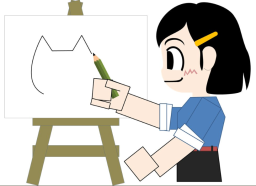 143
SVC.prototype.draw = function( cc ) {
144
console.log( "draw", this.name );
145
146
cc.save();
147
cc.translate( this.relativeX, this.relativeY );
148
cc.rotate( this.relativeT );
149
150
151
cc.drawImage( this.image, this.offsetX, this.offsetY );
152
153
154
for( var i = 0; i < this.children.length; i++ ) {
155
this.children[ i ].draw( cc );
156
}
157
158
cc.restore();
159
}
143
SVC.prototype.draw = function( cc ) {
144
console.log( "draw", this.name );
145
146
cc.save();
147
cc.translate( this.relativeX, this.relativeY );
148
cc.rotate( this.relativeT );
149
150
151
cc.drawImage( this.image, this.offsetX, this.offsetY );
152
153
154
for( var i = 0; i < this.children.length; i++ ) {
155
this.children[ i ].draw( cc );
156
}
157
158
cc.restore();
159
}
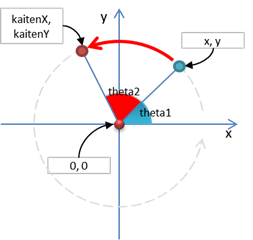 160
function kaiten( x, y, theta2 ) {
161
162
var theta1 = Math.abs( y, x );
163
var hankei = Math.sqrt( x * x + y * y );
164
var res = new Object();
165
res.X = Math.cos( theta1 + theta2 ) * hankei;
166
res.Y = Math.sin( theta1 + theta2 ) * hankei;
167
return res;
168
}
160
function kaiten( x, y, theta2 ) {
161
162
var theta1 = Math.abs( y, x );
163
var hankei = Math.sqrt( x * x + y * y );
164
var res = new Object();
165
res.X = Math.cos( theta1 + theta2 ) * hankei;
166
res.Y = Math.sin( theta1 + theta2 ) * hankei;
167
return res;
168
}
169
</script>
170
<style>
171
</style>
172
</head>
173
<body style="
174
background-color : lightgray;
175
">
176
<canvas id="canvasELID" width="512" height="448" style="
177
display : block;
178
margin : auto;
179
background-color : white;
180
border : solid 4px white;
181
border-radius : 4px;
182
box-shadow : -1px -1px 0px black inset,
183
1px 1px 0px black inset,
184
-1px -1px 0px black,
185
1px -1px 0px black,
186
-1px 1px 0px black,
187
1px 1px 0px black;
188
189
">There is no canvas.</canvas>
190
<div style="text-align:center;">
191
svc2(緑)が画面の中央にくるように、svc1(赤)を移動(moveBy)。
192
</div>
193
</body>
194
</html>